The Sony WH-1000XM6 headphones offer exceptional noise cancellation and comfort, but their default sound profile may not resonate with every listener. This article details a personal journey to customize the WH-1000XM6's 10-band graphic equalizer, aiming to achieve a more balanced and engaging sound signature. The author, unsatisfied with the pre-set options, embarked on a meticulous process of tweaking frequencies to achieve a sound closer to their preferred headphones, the BMW PX7 S3. This guide provides a step-by-step approach, focusing on the impact of different frequency ranges on the overall listening experience.Through careful experimentation and a focus on bass, mid, and treble adjustments, a custom EQ preset—dubbed "Singapore Spring"—was created. This article serves as a tutorial for those looking to unlock the full potential of the WH-1000XM6's EQ capabilities. It emphasizes the importance of understanding frequency ranges and encourages readers to experiment to find their optimal sound profile. The journey highlights that the "best" sound is subjective and encourages a community-driven approach by inviting users to share their own custom presets.
Pros And Cons
- Good on default setting
- Can be tweaked with its 10b graphic EQ to achieve fantastic sound
- Something missing from its sound on default setting (needs more spice, less bloat)
- Sounds too dark on default setting with low-fi quality
Read more: EPZ P50 In-Ear Monitor Review: A Breakout Performer?
The Quest for Perfect Sound
The Sony WH-1000XM6, while boasting excellent default settings, lacked a certain 'spice' for my ears. The pre-set options, including Sony's 'Hard' preset, felt inadequate, leaving room for improvement.
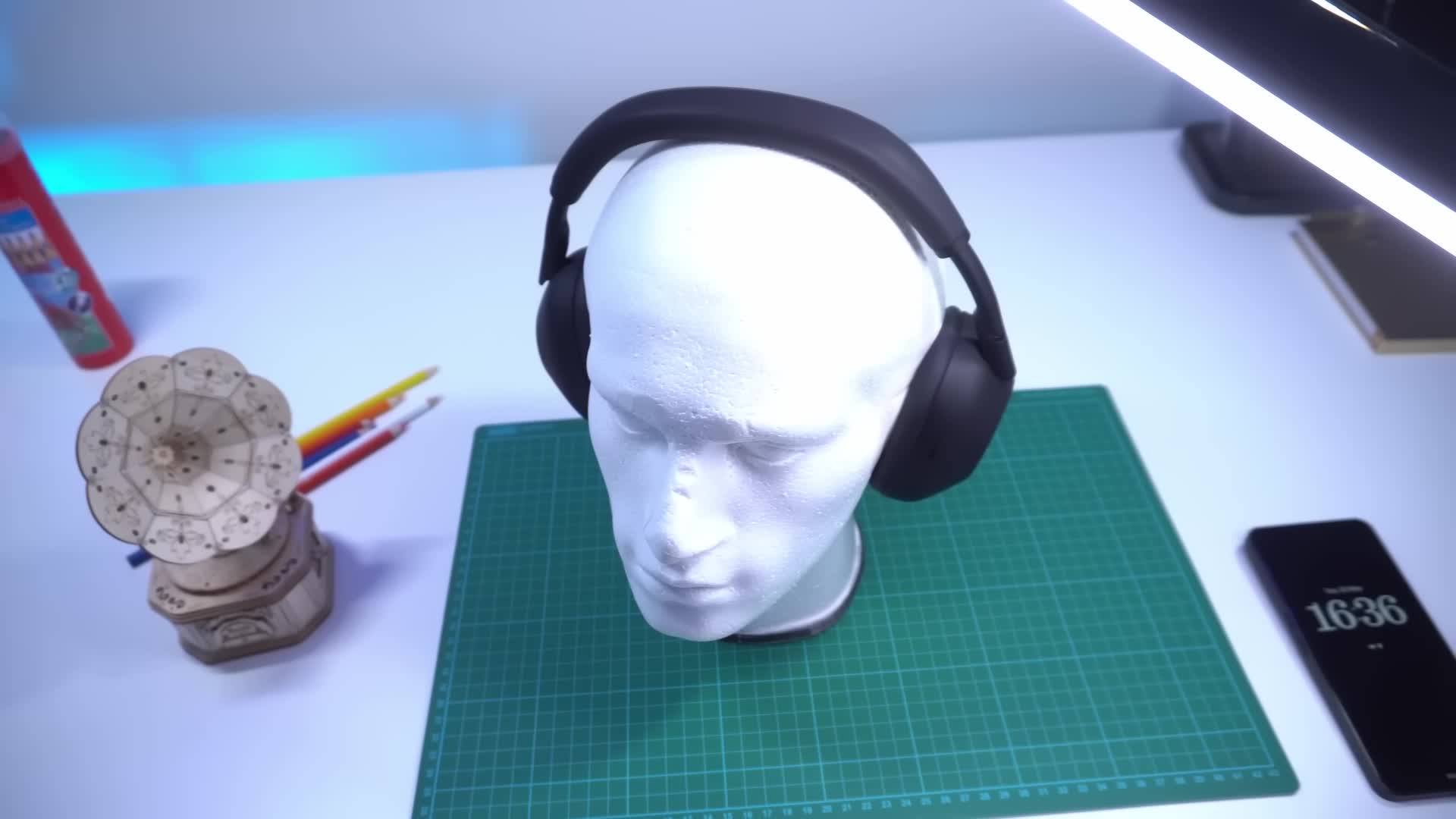
I found the sound somewhat bloated, needing a boost in certain areas and a reduction in others. This prompted me to explore the headphone's 10-band graphic EQ for a more personalized listening experience.

My goal was to achieve a sound signature similar to my beloved BMW PX7 S3, which I considered more balanced and engaging. This process of customization should also benefit others who are new to graphic EQs.
Understanding the EQ Settings
Before tweaking the EQ, it's crucial to establish a reference point using familiar music. Pay close attention to how adjustments impact the sound; this helps you fine-tune your preferences. Understanding the frequency ranges is equally important.
The graphic EQ's numbers represent frequencies (Hz). Lower frequencies (like 31Hz) represent bass, while higher frequencies (like 16kHz) represent treble. Each band affects specific aspects of the sound; some overlap exists.
I recommend experimenting with a custom EQ setting (like Custom 2), enabling easy toggling between the customized setting and the default 'Off' setting for direct comparison.
Tweaking the Bass, Mids, and Treble
I focused on the bass frequencies (31Hz-250Hz) first, boosting the sub-bass and mid-bass for a fuller sound but decreasing the high bass to prevent muddiness. The 250Hz band influences both bass and mids, so careful adjustment is needed.

Next, I fine-tuned the mids (500Hz-4kHz), using vocal-heavy tracks. Each frequency band within the mids affects different aspects of vocal clarity and richness.
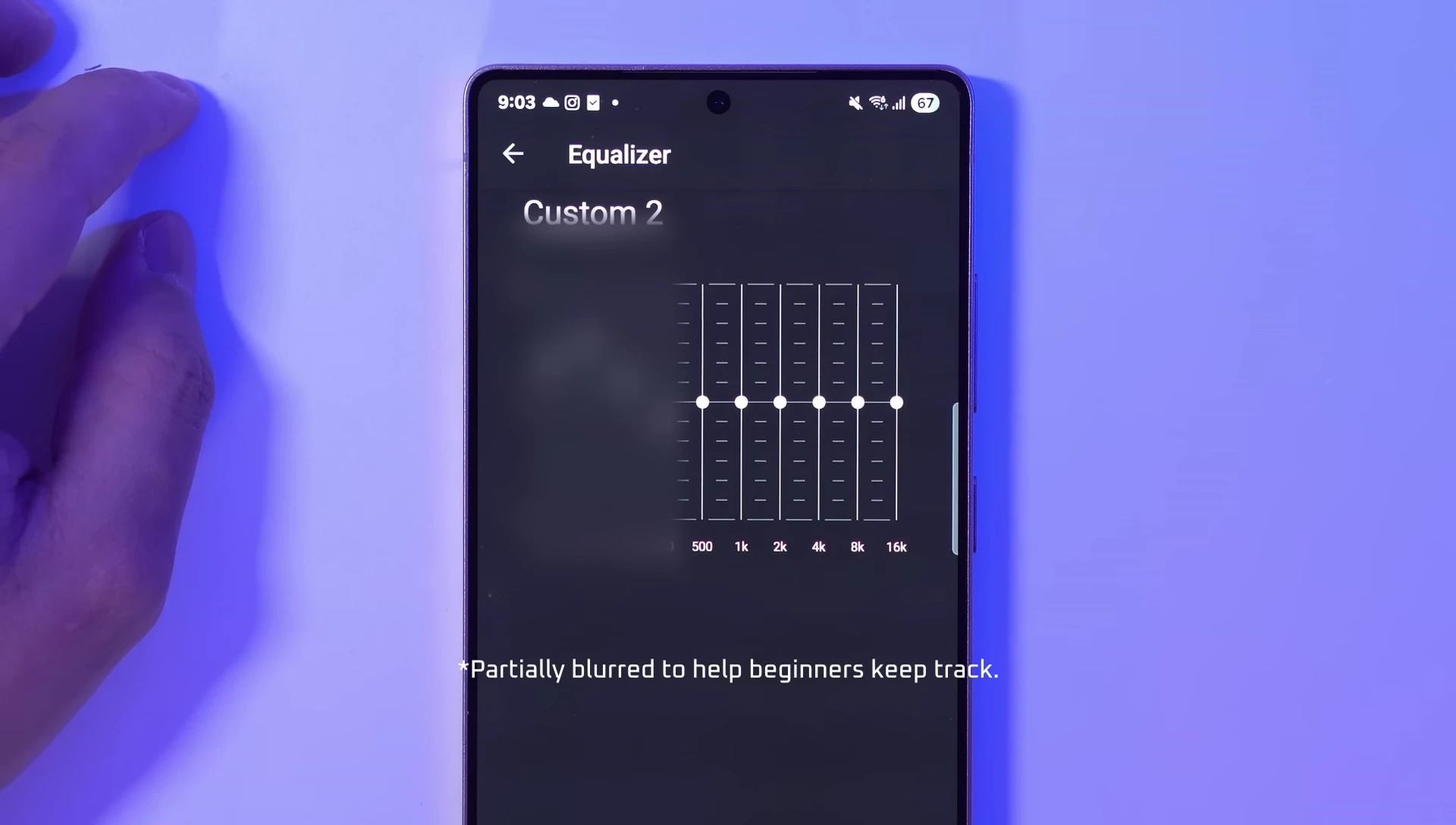
Finally, I adjusted the treble (8kHz-16kHz), carefully balancing brightness and airiness. Too much boost can make the sound harsh, while too little can make it sound dull and muffled.
The Singapore Spring EQ Preset
My final EQ preset, which I've dubbed "Singapore Spring," provides a cleaner soundstage, increased detail, and a more open, airy sound. The bass is deep and tight without excessive boominess.
This preset achieves a balance that brings the WH-1000XM6 closer to the sound quality I appreciate in the BMW PX7 S3. It's a personal preference, of course, and may not suit everyone's tastes.
Conclusion and Further Exploration
The WH-1000XM6's 10-band graphic EQ allows for significant personalization. My "Singapore Spring" preset enhances detail, openness, and bass response, resulting in a more satisfying listening experience.
Experimentation is key! Share your custom EQ presets in the comments to foster a collaborative environment. The best setting is highly subjective and depends on individual preferences and audio sources.
