Are you a YouTuber, online teacher, or podcaster on a budget? Finding a high-quality microphone without breaking the bank can be a challenge. This review dives into the JBL USB Microphone, a surprisingly capable and affordable option for recording clear and crisp audio for your online content. We'll explore its setup process across different software, from initial system configuration to integration with popular streaming software like OBS Studio. We'll also assess its audio quality, ease of use, and overall value, providing you with a comprehensive overview to determine if it's the right budget-friendly microphone for your needs.This JBL USB microphone review covers everything from unboxing and initial setup to optimizing audio settings within your chosen recording software. We'll detail how to achieve optimal audio quality through proper microphone placement and software adjustments. Discover how to seamlessly integrate this compact microphone into your workflow, whether you're creating engaging YouTube videos, delivering dynamic online lectures, or simply recording high-quality voiceovers. Find out if this budget-friendly solution truly delivers on its promise of clear, crisp audio without compromising on usability.
Pros And Cons
- Inexpensive
- Good audio quality (when positioned correctly)
- Includes mute button
- Audio quality is reduced if not positioned close to the sound source.
- Requires specific placement for optimal audio capture.
Read more: SM Professional XR50 Wireless Microphone: Unboxing, Features & Review
Setup and Recording Process
Setting up the JBL USB microphone for online teaching or YouTube recording is straightforward. Minimize the recording software and begin your lesson. Use a graphics tablet for writing and drawing on your presentation slides. Pressing Ctrl+P will transform your mouse cursor into a pen for smoother interaction with the tablet.
Navigate between slides using the spacebar. This seamless transition ensures a smooth recording experience. Once the recording is complete, close your presentation, open OBS, and stop the recording from there. This process streamlines your workflow and makes recording easy.
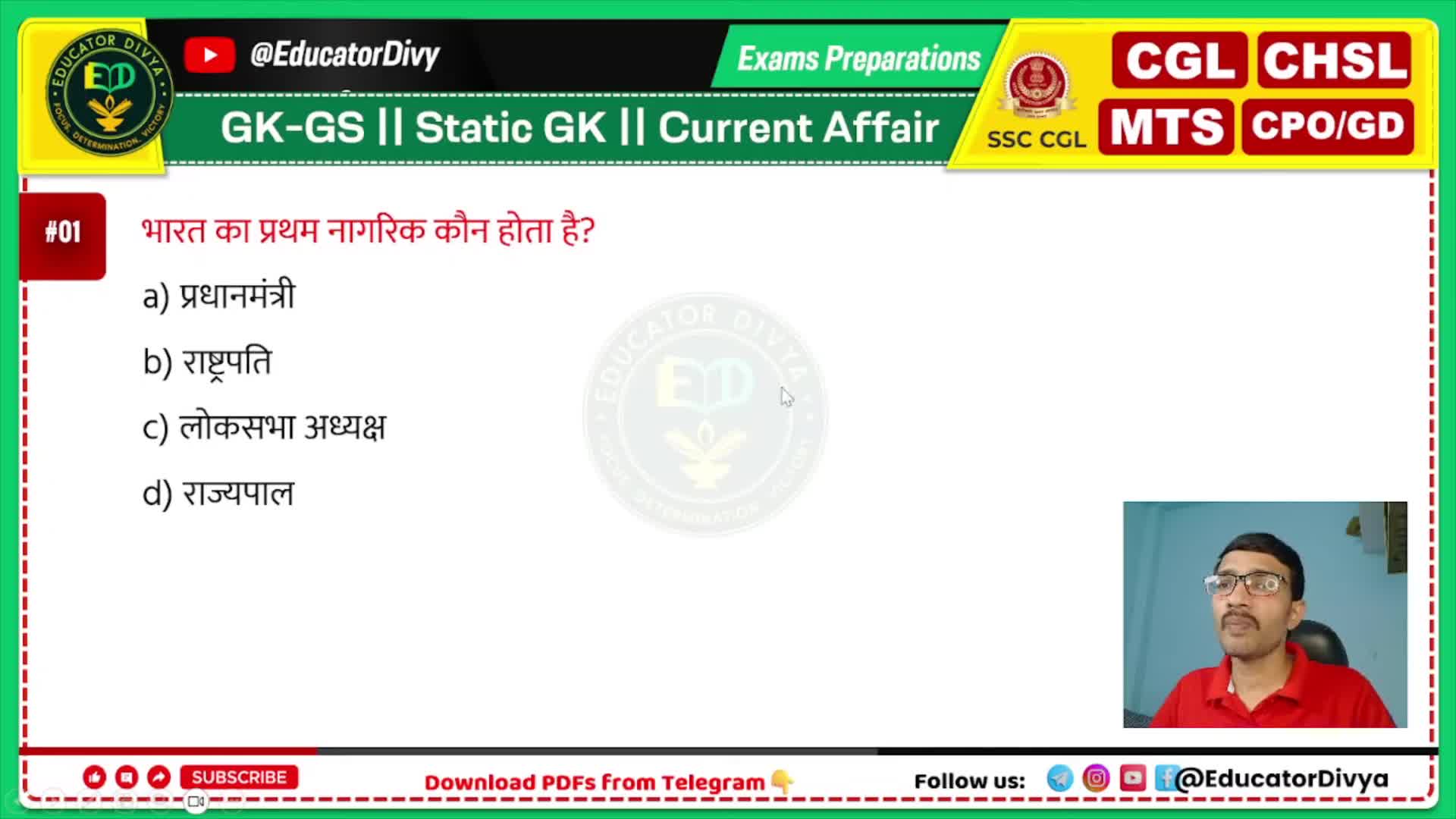
The speaker emphasized the importance of positioning the microphone correctly to capture optimal audio. Keeping the mic elevated and slightly angled towards the speaker resulted in clearer recordings.
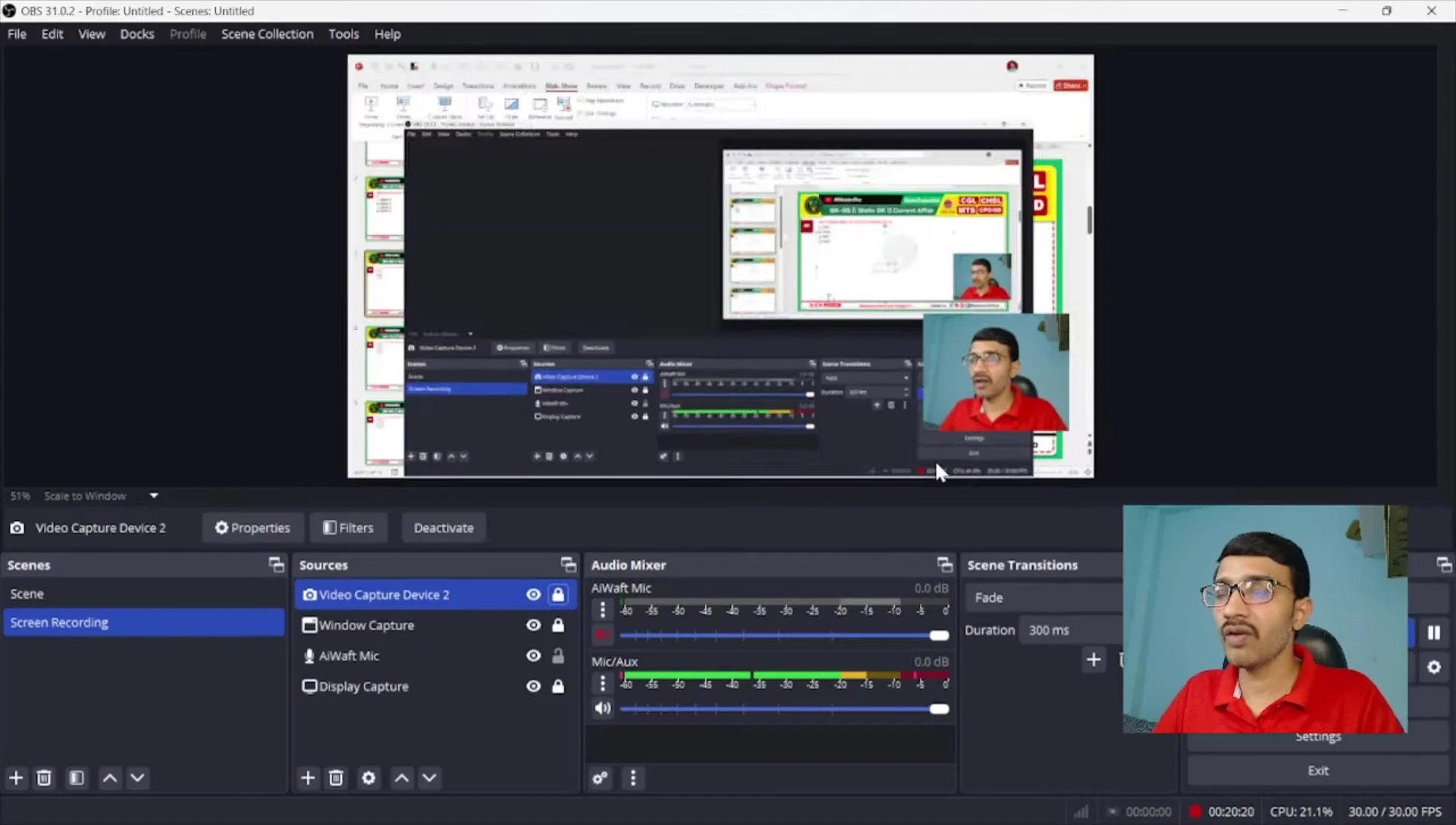
JBL USB Microphone: Features and Specifications
The JBL microphone featured in the video is described as compact and affordable. It comes with a USB-C connection cable for easy setup. The reviewer highlights its portability and ease of use, making it an excellent choice for beginners.
Its mute button adds convenience during recordings, and the audio quality, according to the reviewer, is surprisingly good for its price point. Despite its budget-friendly nature, it delivers clear and crisp audio suitable for various recording purposes.
It's important to note the reviewer mentioned the mic's optimal performance when placed at a slight elevation and not directly on a surface.
Sound Settings and Microphone Configuration
The process of setting up your JBL microphone within your operating system involves searching for "Sound" settings, then "Change system sound." This will open the sound panel.
In the Recording tab, verify that your JBL microphone is recognized and selected as the default input device. Adjust the microphone level for optimal audio capture; the reviewer suggested a setting between 92 and 95.
Customizing your mic's icon and name within the sound settings helps differentiate it from other audio devices if you have multiple inputs. This makes managing sound settings easier and improves organization.
OBS Setup and Recording Optimization
Integrating the JBL USB microphone into OBS Studio is a straightforward process. Create a new scene, and add a "Window Capture" source for your presentation slides. Ensure the "Client Area" checkbox is unchecked.
Optimize the captured presentation's size by pressing Ctrl+F to fit the screen. For adding a webcam, click the plus icon, select Video Capture Device, and choose your webcam. Adjust its position and size within the OBS scene.
Fine-tune audio settings within OBS by adjusting the gain and filters. Consider applying noise reduction filters to minimize background noise. The final step is to begin your recording and capture your presentation.
Conclusion: Is the JBL USB Mic Worth It?
The JBL USB microphone offers surprisingly good audio quality for its budget-friendly price. While its optimal performance requires proper placement (slightly elevated), it performs well for voice-overs, online teaching, and YouTube content creation.
The simplicity of setup and the inclusion of a mute button add to its usability. Minor issues, such as reduced audio at lower placement positions, do not significantly detract from its overall performance.
For those seeking a reliable, affordable, and easy-to-use USB microphone for online content, this JBL model deserves strong consideration. Its value proposition for its price is undeniably high.
