The ASTRO A50x Wireless Headset offers a premium gaming audio experience across multiple platforms, seamlessly connecting to PlayStation 5, Xbox consoles, PCs, and even the Nintendo Switch. This comprehensive review delves into the setup process, highlighting the importance of using an HDMI 2.1 cable for optimal performance, and exploring its impressive compatibility features. We'll examine the headset's exceptional sound quality, including its crystal-clear microphone and the benefits of Dolby Atmos integration for enhanced audio customization on Xbox, Windows, and PC.Beyond the audio prowess, we'll assess the ASTRO A50x's battery life, charging convenience, and overall usability. We'll discuss both the advantages and limitations, such as the reliance on a base station, and weigh the high price point against the superior audio quality, multi-platform compatibility, and extended battery life it delivers. Ultimately, this review aims to provide a detailed and unbiased assessment to help gamers determine if the ASTRO A50x is the right investment for their needs.
Pros And Cons
- Excellent audio quality
- Long battery life (around 36 hours)
- Easy switching between consoles
- Comfortable to wear for extended periods
- Lightweight
- Good microphone quality
- Striking aesthetics
- Wireless connectivity (via Bluetooth)
- Works with multiple devices (PlayStation 5, Xbox, PC, Switch, Mac)
- Dolby Atmos support
- Requires a base station for operation, limiting portability
- Disconnects from Switch when the console is put to sleep
- High price point
- Bluetooth connection has longer response times
Read more: EPZ P50 In-Ear Monitor Review: A Breakout Performer?
Connecting the ASTRO A50x Headset
Setting up the ASTRO A50x is straightforward. You'll need to connect the base station to your power source and then connect the included cables (HDMI and USB-C) to your console and the base station. The base station will power on, indicating a successful connection. Ensure the HDMI cable you are using is a 2.1 cable for optimal video and audio quality.
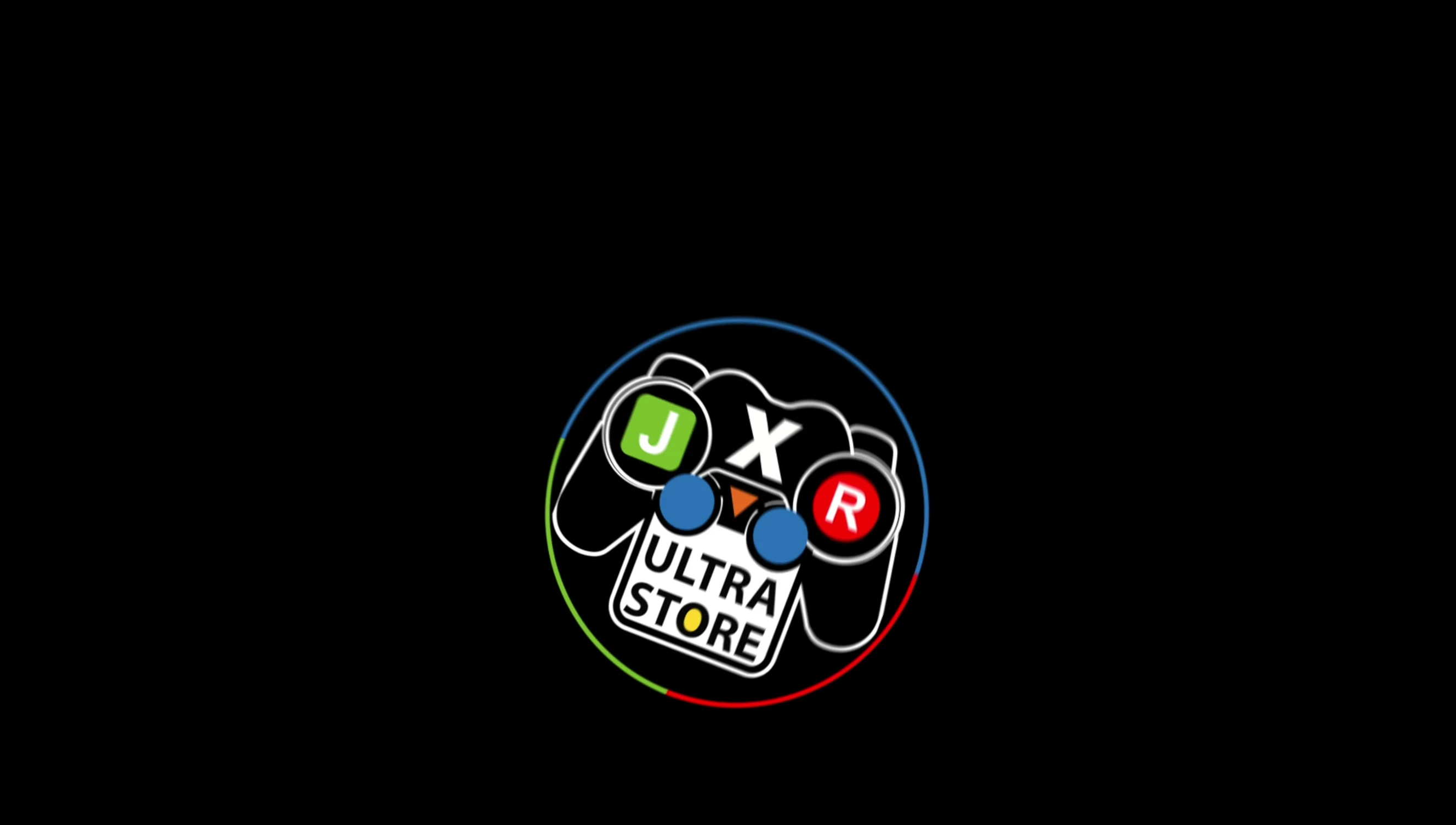
The power button on the headset base will indicate charging status with an orange LED. Once charged, the headphones can be turned on. During the initial connection, pay close attention to the pairing process between the headset and your chosen device.

HDMI Cable Considerations and Audio Settings
The importance of using an HDMI 2.1 cable cannot be overstated. While the headset doesn't include one, it's crucial for optimal performance. A 2.1 cable will provide superior video and audio quality, particularly for high-resolution gaming on platforms like the PS5. Compromising on cable quality could lead to degraded image or audio.

After connecting, configure your console's audio settings. On PlayStation 5, navigate to Sound, 3D Audio, and then “Listen and Compare” to personalize the audio output. This customization will ensure the headset delivers its best possible sound profile.
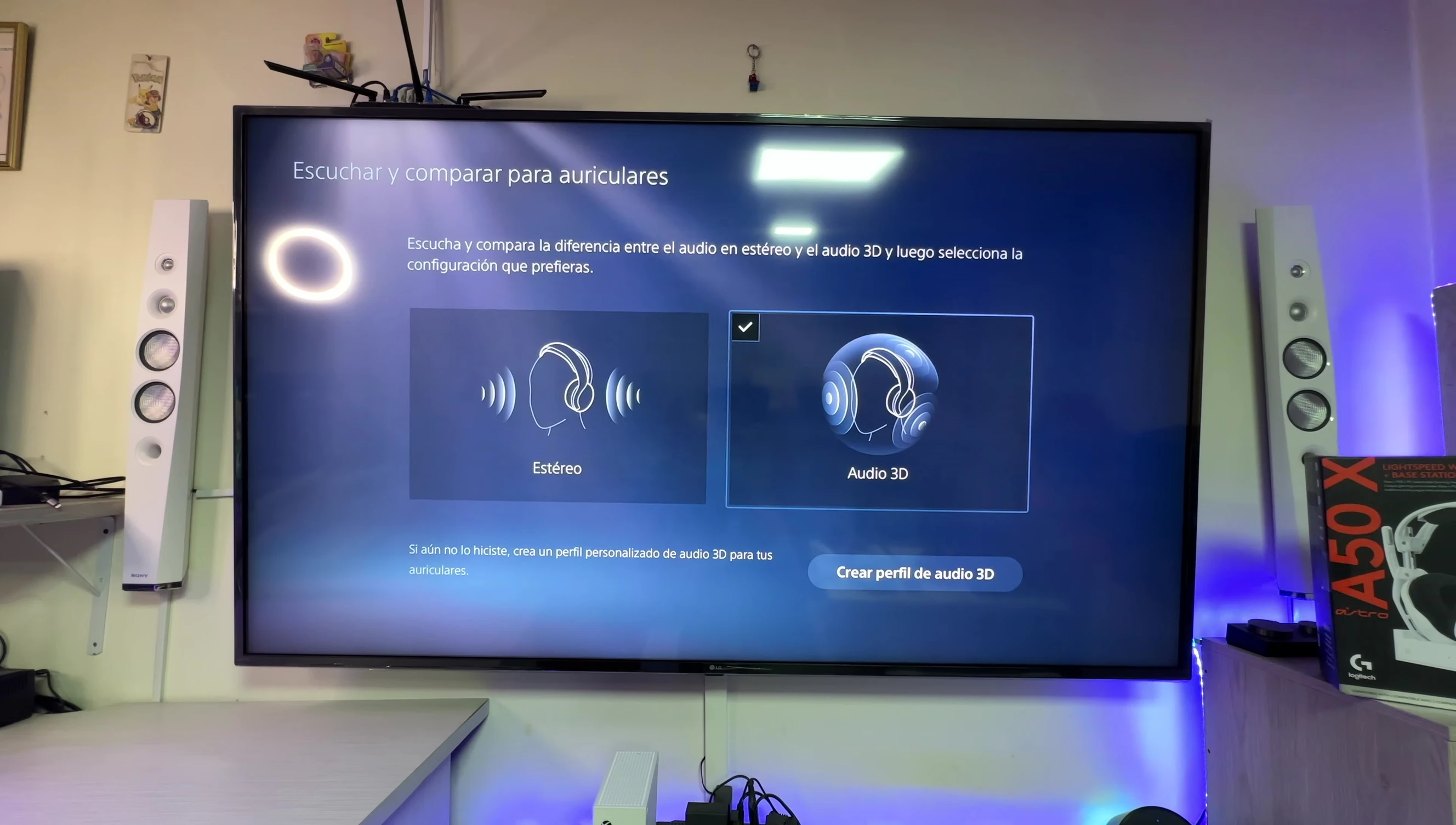
Console Compatibility and Performance
The ASTRO A50x boasts impressive compatibility across various platforms. The headset works seamlessly with PlayStation 5, Xbox consoles, PCs, and even Nintendo Switch via Bluetooth. However, the wired connection through the base station offers superior latency and performance, especially for competitive gaming.
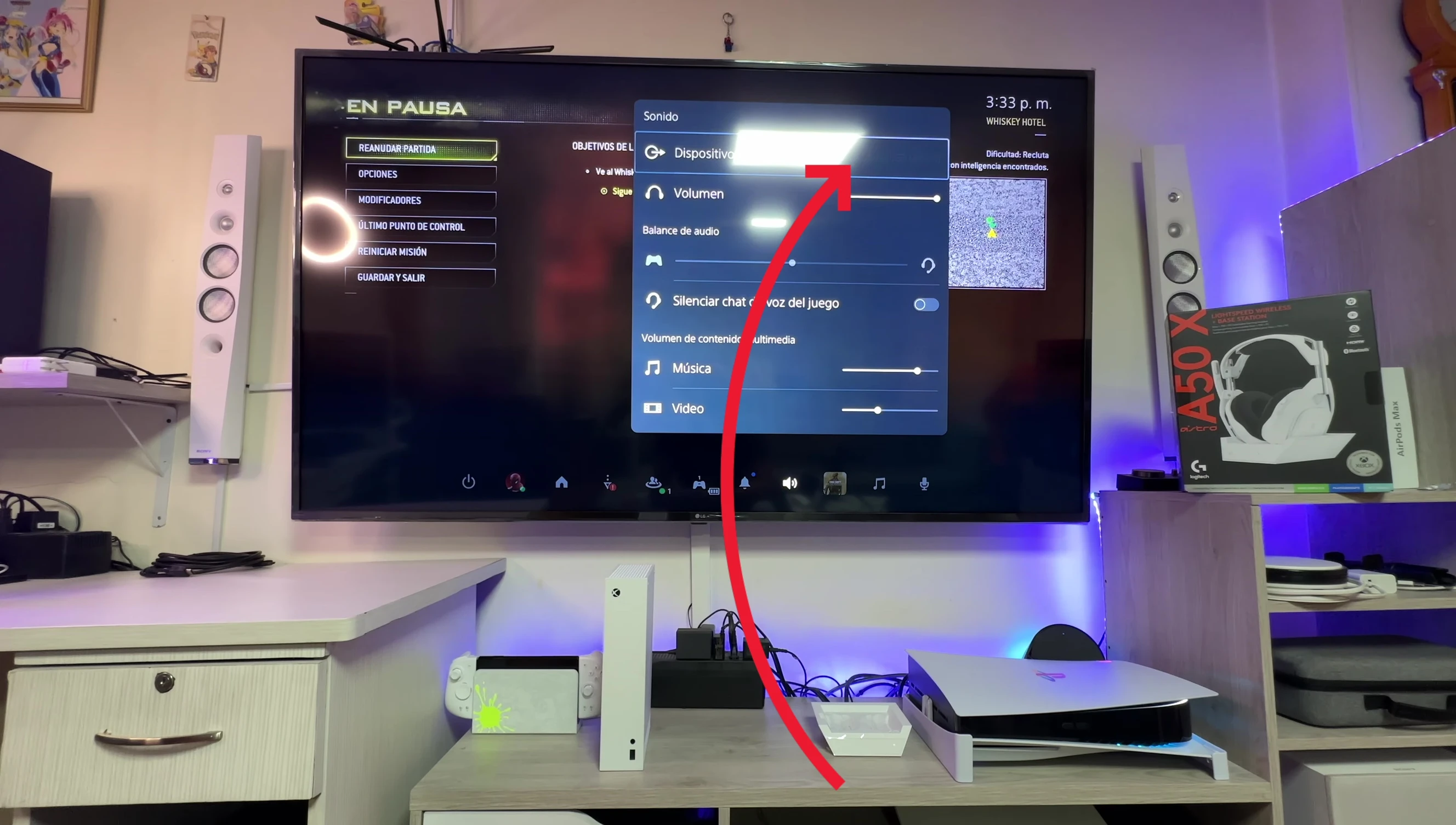
When connecting the headset to your console, ensure the volume on the console is set to maximum. The headset has its own volume control, allowing for independent adjustment without affecting the console's audio levels.
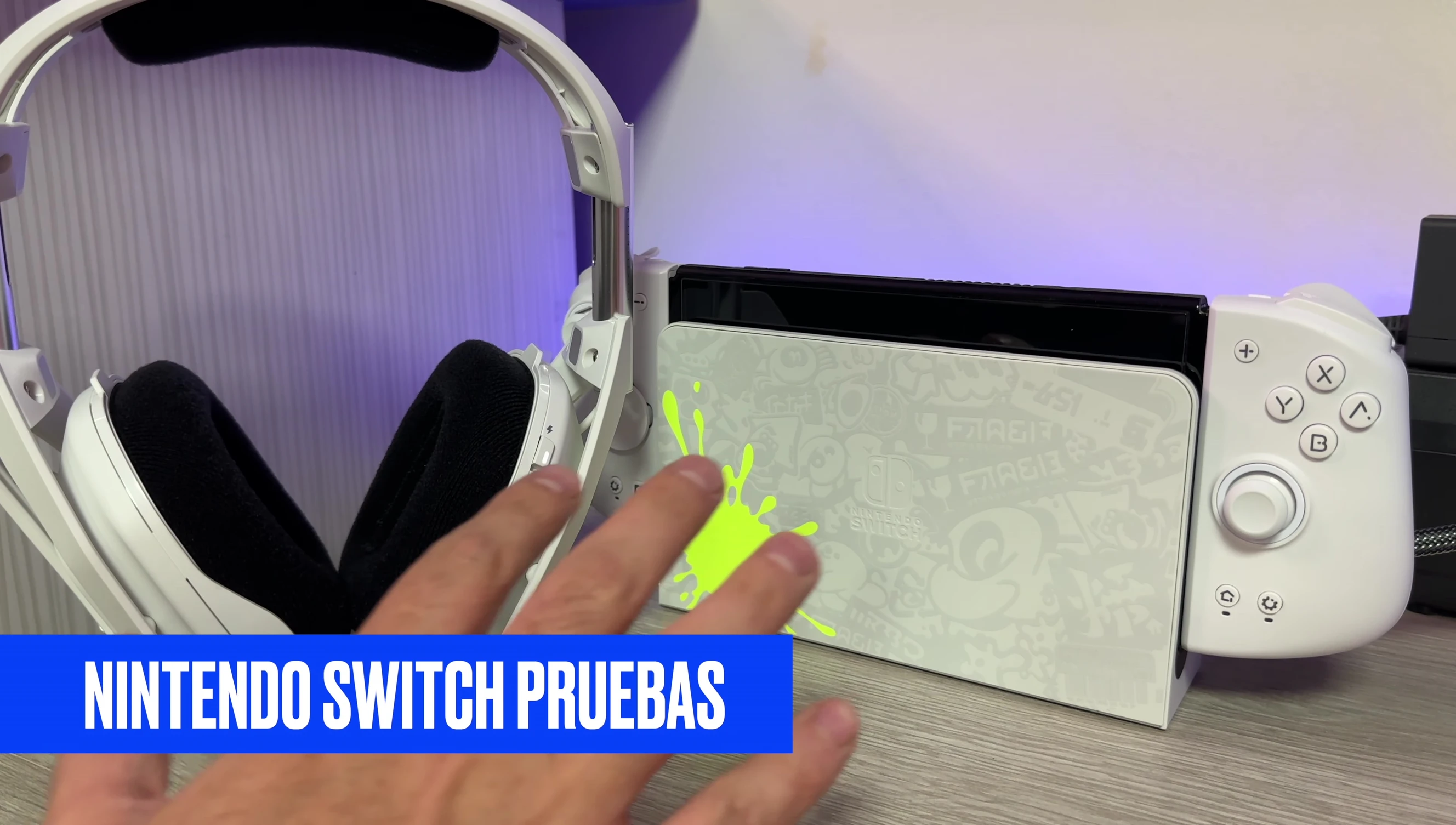
Microphone Quality and Bluetooth Connectivity
The microphone on the ASTRO A50x is a standout feature. It delivers crystal-clear audio quality and is easily activated on most consoles. However, be aware of potential audio feedback if the microphone is activated while simultaneously using the headset's built-in speakers.
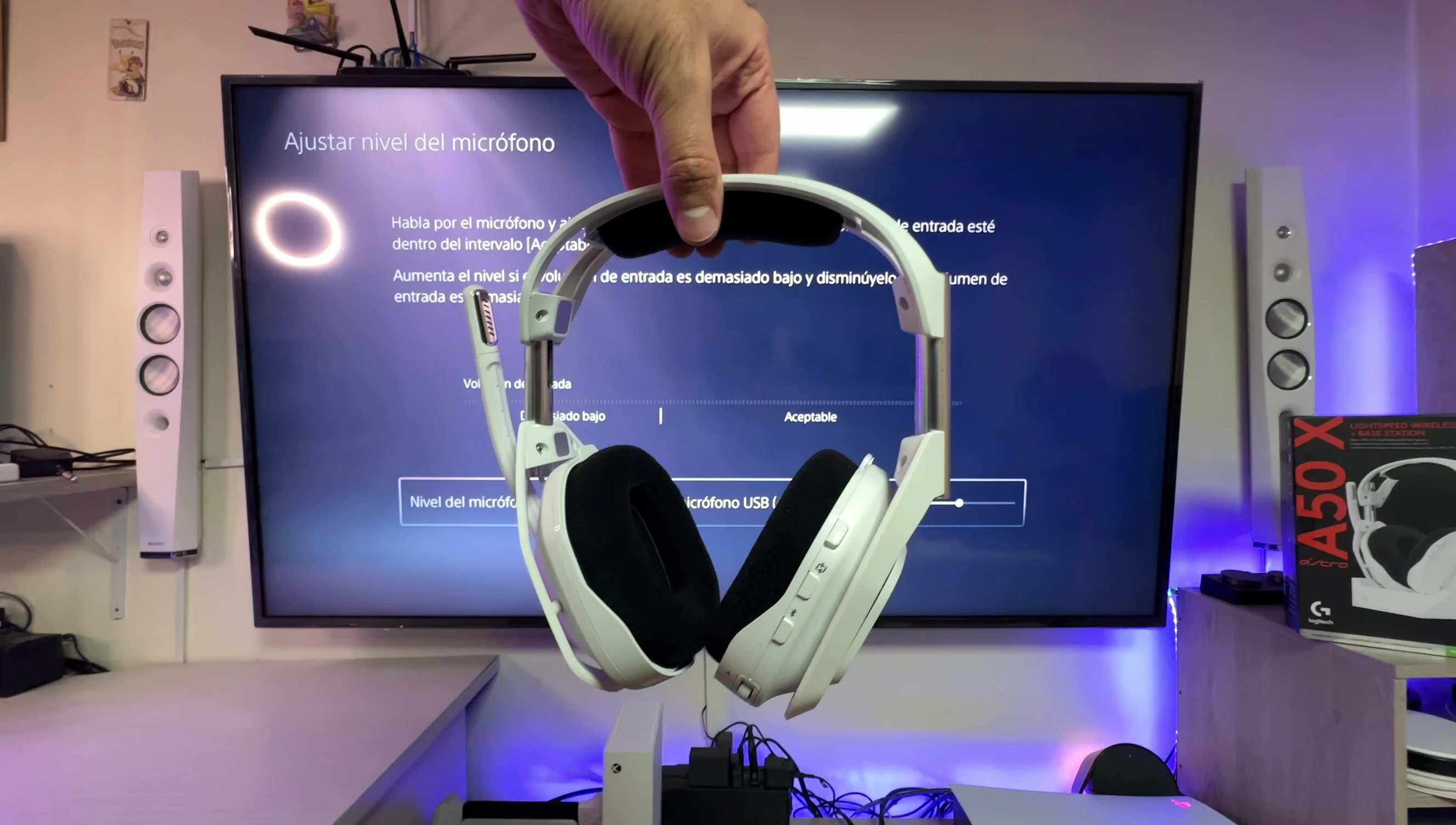
For Nintendo Switch users, Bluetooth connectivity is an option when the Switch is not docked. This method allows for wireless use but may introduce higher latency compared to the wired connection.

PC and Xbox Compatibility and Dolby Atmos
The ASTRO A50x provides a lifetime license for Dolby Atmos software on Xbox and Windows. This software allows for advanced audio customization and improved sound profiles for various games. The same Dolby customization is accessible on PC using the Logitech G Hub software.

Connecting the headset to PC and Xbox consoles is straightforward. The software recognizes the headset upon connection, providing access to detailed audio settings and equalizer adjustments.

Battery Life and Charging
The ASTRO A50x boasts exceptional battery life. In real-world usage, the headset easily lasted over 36 hours on a single charge. This extensive battery life makes it ideal for extended gaming sessions. Even with daily use, the battery lasts for several days between charges.

Charging is simple and convenient. The base station provides efficient charging, typically taking around an hour and 45 minutes for a full charge. The base station has LED indicators to show the charging progress.

Overall Conclusion and Verdict
The ASTRO A50x wireless headset delivers a premium audio experience across multiple platforms. Its impressive battery life, versatile connectivity options, and exceptional sound quality make it a compelling choice for serious gamers. However, the necessity of the base station limits portability.
While the price point is high, the ASTRO A50x justifies its cost with its superior audio, extended battery life, and extensive feature set. If you prioritize top-tier sound and multi-platform compatibility, the ASTRO A50x is a worthwhile investment, despite the requirement for its base station.
